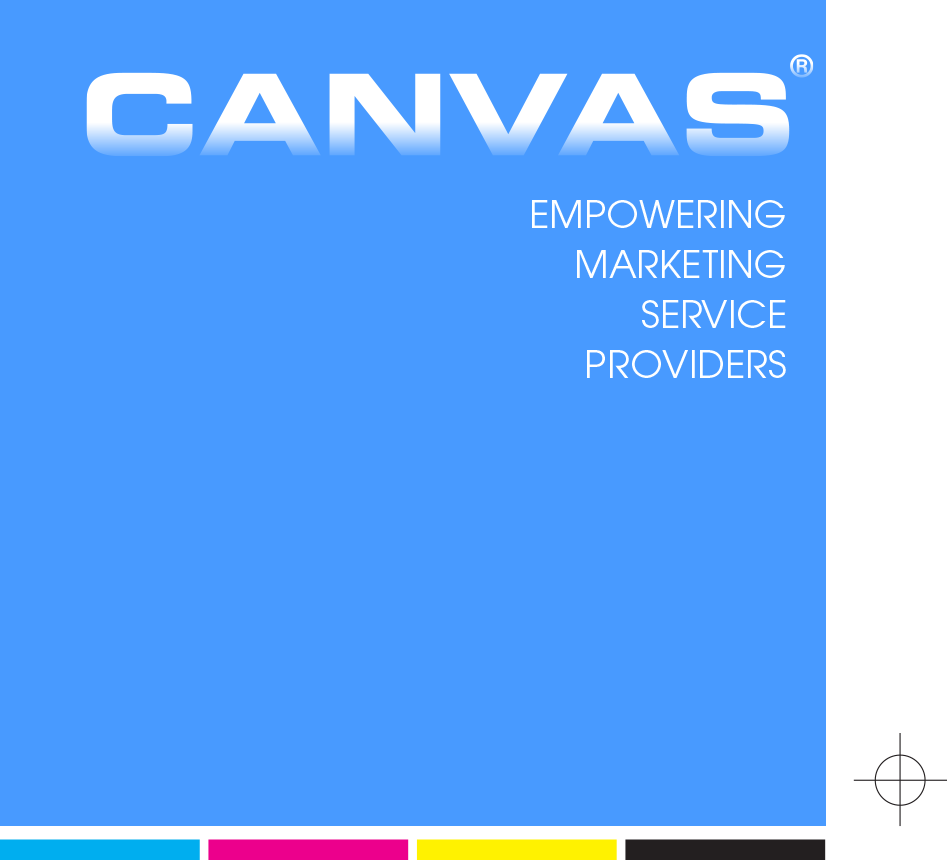Follow your customers. Follow your prospects. Watch to see what they post and what is new with them.
True story. One of my daily habits is to look at updates from my connections on LinkedIn. Not too long ago, I saw an announcement from a designer letting her network know she had taken a new job.
The designer was a former customer of one of my clients. A sales professional named Ben had called on her, so I dropped him a note to let him know about the job change. Ben reacted and sent out a congratulatory card, followed by a request for a meeting. The designer obliged, set up the meeting, and introduced Ben to her boss. Quotes followed, and Ben quickly converted his new prospect into a customer.
LinkedIn is a powerful selling tool, and your profile is a showcase for your personal brand. Many buyers periodically look at your profile, and so do many prospects before that first critical meeting. If you haven’t updated your profile for more than a year, there is no better time than now to refresh it.

Picture power
Take a look at your picture. Does it project an image that buyers want to see? People are superficial. We can make snap judgments. Everyone wants to buy from someone who is friendly and professional.
Is that how you look?
If you’ve uploaded a low-quality, unsmiling selfie taken in bad lighting on a bad hair day, it’s time for a re-do. I had my picture taken by a professional, and it was money well-spent.
You also can upload a second picture in a horizontal format that goes behind your face shot. To see how this can be used, check out Trish Witkowski’s, the chief folding fanatic at Foldfactory. She has an excellent profile shot, and uses the secondary horizontal picture as a way to showcase her expertise in folding and design formats.
Headline news
A headline is an old newspaper term. Newspapers have been around since the 1600s. Ben Franklin published one in Colonial America. USA Today, which first published in 1982, reports that more than 3 million people read the print edition daily.

In every newspaper ever printed, the headline had one important purpose: to interest people in a story and entice them to read more. On your LinkedIn profile, you have a headline. In 120 characters, you have an opportunity to describe yourself in a way that draws potential buyers into your story and interests them in reading more.
Most people include their title and company. That’s fine, but consider these examples to see how to enhance this opener with a few well-chosen words.
- Bob Smith, Account Executive versus Bob Smith, Account Executive, BigPrintCo. Responsive Print & Mailing Expert
- Barb Jones, Account Executive, BigPrintCo versus Barb Jones, Account Executive, BigPrintCo, Former Designer. Passionate about print and getting your project right.
Your headline serves as an introduction. Your title provides insights into what you do. The name of your company communicates whom you work for. Beyond that, it’s good to share a brief insight on what you stand for. Words like “responsive” and “passionate” give glimpses into what you view as important within the scope of your job.
The summary
I once had the opportunity to hear Viveka von Rosen speak. She wrote the book, “LinkedIn Marketing in an Hour a Day.” Von Rosen taught me that when I wanted to update the summary for my profile, I should use hers as a guide.
She starts her summary by asking, “Are you converting contacts into clients on LinkedIn?” The rest of her summary answers that question.
For a sales professional, asking a question as if you’re speaking directly to a buyer is a great way to start. Questions to consider include:
- Are you looking for a printing professional to help you save time and money?
- Do you want to work with a sales professional who prides himself/herself on product expertise and responsive service?
- Would working with a proactive communicator who can provide end-to-end printing solutions make your job easier?
Once you ask the question, answer it using words and phrases that resonate with buyers. The goal is to describe your expertise so buyers read your summary and say, “That’s what I’m looking for.”

Include credentials, because they demonstrate legitimacy and expertise:
- Years in the industry
- Relevant certifications
- Awards won
- The number of years you have served and retained key clients
- Education that is relevant to the position you now hold
Wrap up by stating what you help people do, achieve or accomplish. This can be a line or a paragraph. Include your contact information and a list of specialties.
Specialties are specific keywords that would be of interest to potential customers. Here are some ideas of what you could include:
- Print expert
- Direct mail
- Variable data
- Print on demand
- Cross-channel communications
- Mailing & fulfillment
- Online ordering
- Marketing
- Marketing automation
Professional expertise
Since you’re setting up a profile to help you sell, not to find a new job, you don’t need to gush about your past experience. A couple of lines on your current and previous positions will be fine.
The word picture you paint should show progression over the course of your career. Increasing job responsibilities shows progression. You demonstrate progression when you make the move to leave a small firm to sell for a larger company with more capabilities.
Buyers skim this information, mostly looking to see how long you have been at your present position, and if you have worked for other companies with which they are familiar.
Skills
Every LinkedIn user has been asked to endorse people within their network for specific skills that represent real-world expertise. Dean Petrulakis, senior VP of business development at Rider Dickerson, is a social media savvy sales professional in Chicago. On his profile, he has these skills listed:
- Integrated Marketing
- Marketing Communications
- Direct Marketing
- Advertising
- Digital marketing
- Account Management
- Variable Data Printing
- Brand Development
- Offset Printing
- B2B
Occasionally, you get endorsed for skills that you do not wish to display on your profile. No problem. Skills can be deleted when you choose to edit your profile.
Should you endorse others in your network for skills when they pop up on your home page? Sure, if the person has the skill set and you believe they would find value in the endorsement.
What else?
There are plenty of other categories: Education, Honors & Awards, Volunteer Experience & Causes, LinkedIn Groups, Projects and Additional Information. By taking the time to fill them out, you provide potential buyers with a nicely detailed picture of you.
In the upper right corner of your page, you will see a miniature picture of your headshot. Periodically, click here. Go to Privacy & Settings, and review what people inside and outside your network can see when they visit your page.
Once in a while, it also makes sense to download a list of all your contacts, including their email addresses. To accomplish this, follow these steps:
- Click on the small headshot in the upper right corner of the page
- Click Privacy & Settings
- You will land on the Account section with information listed under a section called, “Basics.”
- Go down to the “Basics” section and find “Getting an archive of your data.”
- Click on the link and follow the prompts to get a list of your contacts.
And here’s one last piece of advice: follow your customers. Follow your prospects. Watch to see what they post and what is new with them.
People buy from people. Today, many prospects and customers are savvy about social media. They will look at your profile, so it pays to invest the time in a profile that is an effective advertisement for your personal selling brand.